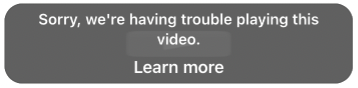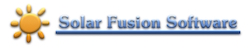See PlumeriaGIF In Action Below
- Create free personalized GIFs
- No need to set up an account
- Converts customized 3D graphics to GIF
- Cross platform and browser based
- Generates GIFs for Mobile and Desktop
Step By Step tutorial
- Choose the PlumeriaGIF web app icon above
- Select shape And color
- Choose background effect
- Pick text color
- Fill in text boxes
- Create GIF by choosing an image size
Mobile
- Select "Files" app
- Open "Downloads" folder
- Tap GIF to be shared
- Choose "Share Button" in lower left corner
- Tap "Save Image"
- Locate GIF in Photos app
Desktop
- Allow GIF to be downloaded
- Open "Downloads" Folder
- Drag GIF to desktop
- On Facebook click on "Photos"
- Upload the GIF file from your desktop
Notes
If an error message is displayed like below after posting a GIF on Facebook leave the page then come back and the image should appear.